Check out this DIY video tutorial from Curbly, the best place to share pictures of your home, find design ideas, and get expert home-improvement advice.
Well, if you have a thing about windows, especially barn sash windows, then you can pass this cool art design for your homes wall. Learn how to turn an old window into illuminated wall art. To make this cool hanging window art fixture, you'll need the following:
an old barn sash window
scrap 1" x 3" pine
a piece of handy board
frosted glass spray
Contact paper
scissor and paper punch
LED light strip
table saw, screws, drill, nails hammer, etc.
First, using the 1" x 3" make a simple box frame, and attach to the inside of the window.
Then paint the entire front and sides of the window with a couple of coats of latex enamel.
Next, make flower stickers out of the contact paper using scissors to cut stems and a paper punch to make flowers. Stick the stickers onto the inside bottom of the window's panes.
Spray the panes inside with the frosting spray.
After the frosting spray was dry, carefully removed the contact paper.
Then, install a cool burning LED light strip to the inside bottom of the window. Also, drill a hole at the bottom of the window through which to feed the LED's power cord.
Add a back to the window/light fixture/wall art as the contrast between the wall color and the frosted glass won't be great enough to make the contact paper cutouts really 'pop'. For the back, use a thin piece of handy board, cut to size and painted a rich chocolate brown. Note: for safety's sake, don't let your light run all night long; it would be best to plug it into a timer.
After attaching the back to the window and installing a hanger, the window/light fixture/wall art is complete!
Just updated your iPhone? You'll find new emoji, enhanced security, podcast transcripts, Apple Cash virtual numbers, and other useful features. There are even new additions hidden within Safari. Find out what's new and changed on your iPhone with the iOS 17.4 update.











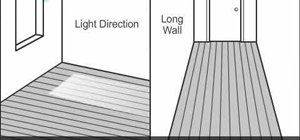
















Be the First to Comment
Share Your Thoughts