Installing a chandelier can bring a whole new style to your home's design. Even though it might seem like a job only a professional can do, it really is quite simple. This DIY video illustrates just how easy it can be to install the chandelier yourself.
Be sure to read the installation instructions that come with the chandelier carefully, as they may vary slightly across manufacturers.
Cut the power.
Cut the power to prevent electrocution.
Determine chain length.
Make sure the chain's length is where you'll want the chandelier to hang. This is important so you don't have to re-cut the chain later.
Remove existing chandelier.
You may want to have someone to help with this. They can help keep the ladder sturdy or even help with the chandelier. When disconnecting the wires, be sure to keep them separated.
Match the new chain's length to the old one.
Remove any excess chain (while being careful not to damage the finish), and mount the chain to your bracket. Next, put your canopy on before attaching the chain to the chandelier. Thread the wire through the chain and strip the ends of the wires to make sure you have enough.
Install bulbs and individual light shades.
Do this prior to hanging the chandelier. Run the wires through the chain's end and through the bracket, then attach the chain end to the mounting bracket.
Make sure to properly hook up the wiring.
Run the electrical wires through the chain end and mounting bracket.
Turn power back on.
Enjoy your new chandelier!







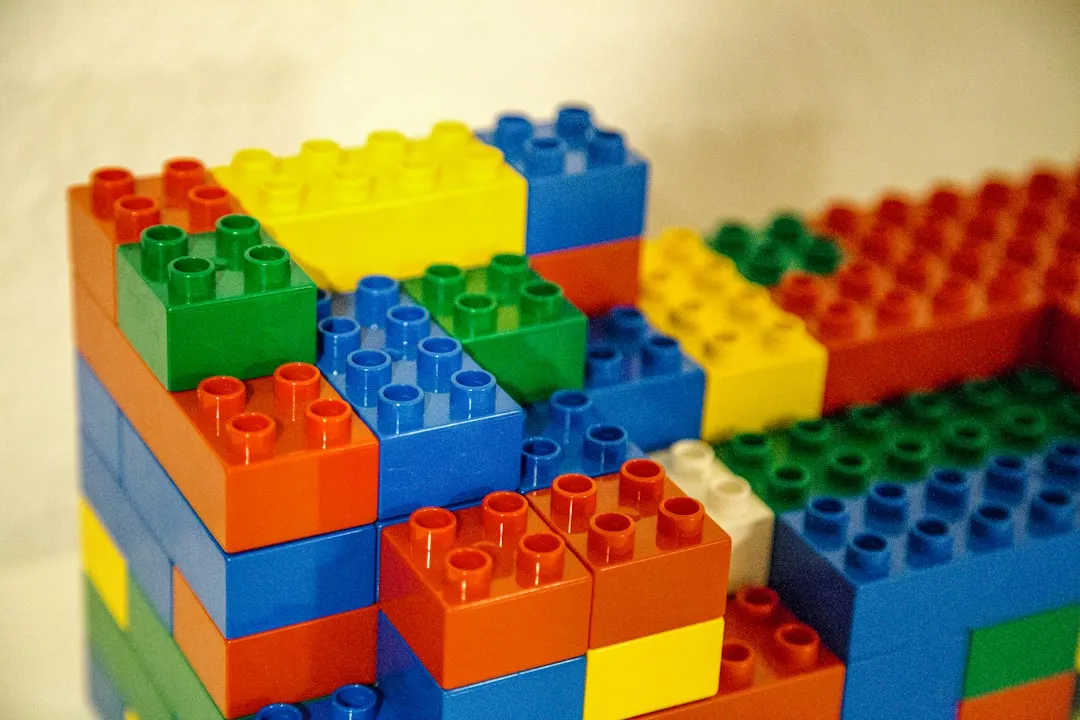
















Comments
Be the first, drop a comment!