Turn Pinterest Dreams into 3D Reality: AI Room Design in Under 3 Hours
Difficulty: Novice
Time: 2-3 hours
Cost: Free to $30/month (depending on AI tool choice)
Why you'll love this DIY design hack
Stuck staring at that Pinterest mood board, wondering how your dream room would actually look in real life? We've all been there, collecting beautiful inspiration photos but struggling to picture how those colors, textures, and furniture pieces play together in your actual space.
Here is the twist, artificial intelligence now bridges that gap between inspiration and reality. Modern AI tools can turn a flat mood board into a photorealistic 3D room design in under 20 seconds (MyArchitectAI). That speed invites rapid iteration. You can try three ideas before your coffee cools instead of waiting weeks for traditional design revisions. These platforms analyze your preferences and generate personalized suggestions (ArchiVinci), so your Pinterest saves become actionable layouts you can actually implement.
Most tools run right in your browser, no special software required (MyArchitectAI), which means professional-level visualizations are just a login away.
What you'll need
Materials
- Digital mood board image (JPEG or PNG format, under 10MB)
- Room dimensions (length, width, ceiling height)
- List of specific room features you want included
Tools
- Computer or tablet with internet access
- AI interior design platform (ChatGPT, DecorAI, Room AI, or similar)
- Image editing app (optional, for mood board creation)
Safety first
- Privacy awareness: Some AI platforms may store uploaded images, check privacy policies before uploading personal photos
- Budget tracking: Many AI tools offer free trials but switch to paid subscriptions, set spending limits
- Eye strain prevention: Take breaks every 30 minutes when working on detailed design iterations
Steps
-
Prepare your mood board image. Gather 6-8 inspiration photos that show your preferred colors, textures, furniture styles, and lighting. Arrange them in a single collage using any photo editing app or even a quick screenshot of multiple browser tabs.
- Tip: Include at least one image of your target room type (living room, bedroom, etc.) for better AI context.
-
Choose your AI platform and create an account. ChatGPT works well for beginners, while specialized tools like DecorAI offer over 115 design styles (DecorAI). Room AI provides two creation modes, Restyle and Generate, for different approaches (MyArchitectAI).
- If using ChatGPT: You'll need a standard account to upload images.
-
Upload your mood board and specify room details. Share your room type, approximate dimensions, and fixed features like windows or built-ins. Be specific: “Create a 3D rendering of a 12x14 foot living room incorporating the colors and style from this mood board.”
-
Add detailed requirements for accuracy. Call out must-haves like “include the navy accent wall, brass lighting fixtures, and mid-century modern furniture style shown in the mood board.” Specifics matter. The clearer the list, the cleaner the result.
-
Generate your initial 3D rendering. Most AI interior design tools create room layouts and style ideas in seconds (DecorAI). Expect a realistic 3D room rendering based on your inputs (Life on Virginia Street).
-
Review and request specific adjustments. Try tweaks like “move the sofa closer to the window” or “make the accent wall a deeper blue.” This turns a weeks-long revision process into real-time iteration (ArchiVinci).
- If results look off: Rephrase your prompt or break complex requests into smaller steps.
-
Create multiple variations by adjusting your prompts. Generate 3-4 different layouts or color schemes to compare. Vary your descriptions to explore options (Life on Virginia Street). You might uncover a combination you did not expect.
-
Export and save your final designs. Download high-resolution images of your favorites for shopping, contractor conversations, or paint decisions.
Why it works: The AI reads your mood board’s color palette, textures, and style elements using advanced machine learning, then pairs pattern recognition with architectural principles for realistic proportions and lighting (ArchiVinci). Instead of moving one variable at a time, it considers spatial relationships, color harmony, lighting conditions, and furniture scale together, creating cohesive 3D environments that reflect your aesthetic and respect the room’s constraints.
Troubleshooting
Problem: AI generates unrealistic furniture sizes or room proportions
Fix: Provide exact measurements in feet and inches, and mention standard furniture pieces for scale
Problem: Colors don't match your mood board exactly
Fix: Use specific color names or hex codes instead of general terms like “blue” or “warm gray”
Problem: Generated room looks too generic or doesn't reflect your style
Fix: Upload a more focused mood board with fewer, consistent style elements, and use detailed descriptive prompts
Variations & upgrades
- Budget-conscious option: Use free AI tools like ChatGPT or trial versions of specialized platforms before committing to paid subscriptions
- Professional upgrade: Export your AI-generated designs to traditional CAD software for detailed floor plans and construction documents
- Shopping integration: Some AI tools like Home Imagine suggest real products that match generated styles for direct purchasing (The AI Library)
Making the most of your AI-generated designs
The real magic happens when you treat these 3D visualizations as a springboard for your actual room. AI-generated space planning analyzes how natural light distributes in your space for realistic rendering (ArchiVinci), so you can preview morning light on that accent wall and see how evening lamps warm up your palette.
Print your favorite renderings for furniture shopping, share them with contractors, or keep them handy while you paint and style. Traditional mood boards invite interpretation. These renderings set a clear visual target and cut the guesswork.
Use the tech for speed and clarity, then trust your taste. The tools translate Pinterest inspiration into practical, visual plans, and you bring the lived-in details that make the space yours.




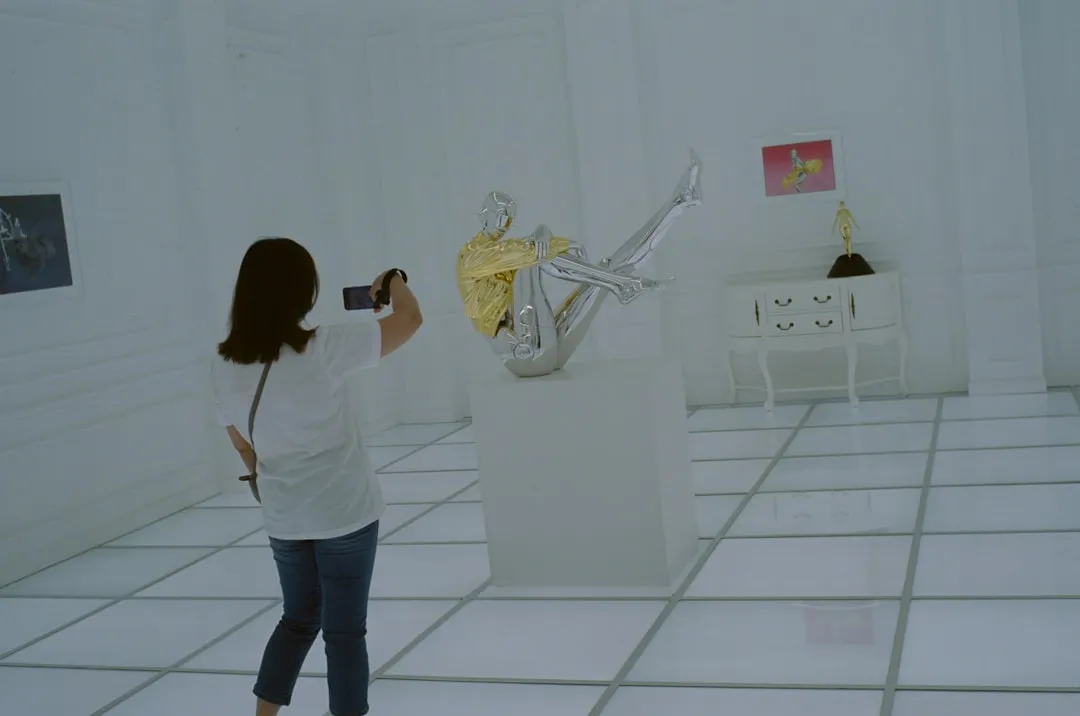



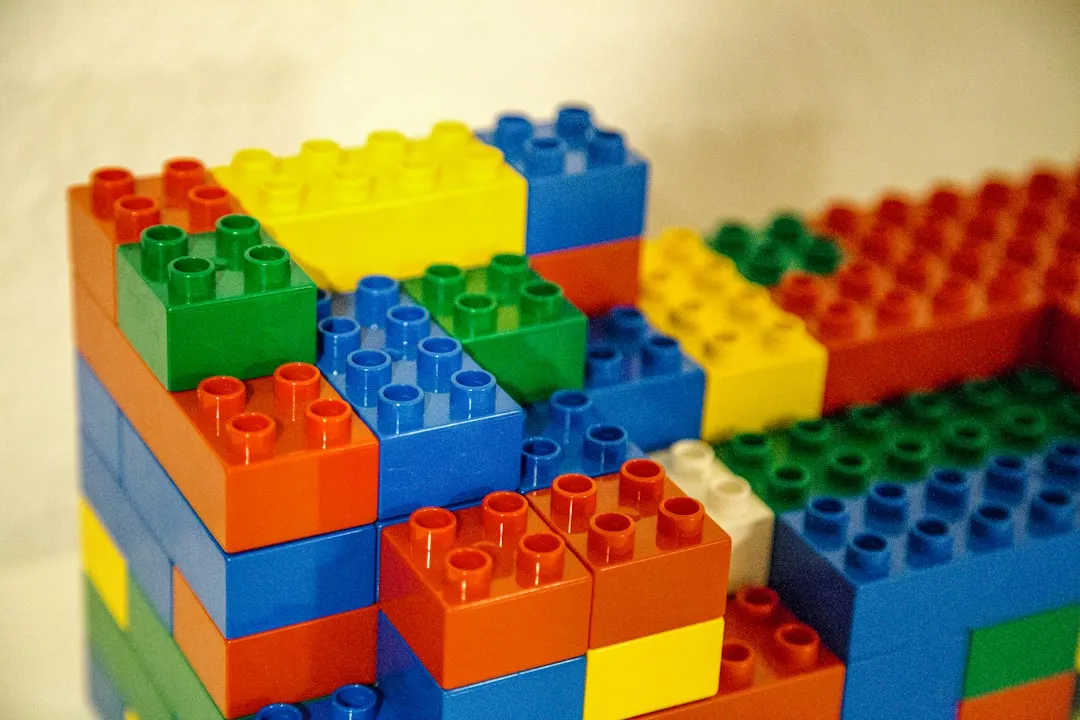
















Comments
Be the first, drop a comment!