This video tutorial shows you how to wallpaper. 1. Set the mood: To wallpaper a room you need caffeine and music, it's best to get that first. 2. Prepare the space: Basically this step is set to gathering tools, patching holes, cleaning and sanding the walls, moving furniture and removing outlet and switch face plates. The tools are as follows: level, pencil, tape measure, step stool, wallpaper paste, paint tray, paint rollers and brushes, wall paper, squeegee, water bucket, sponge. utility knife, seam roller, Spackle, Spackle knife, and sand paper. 3. Find your edge: Measure the width of the wallpaper, then transfer that measurement to the wall- minus two inches. At that mark, use the level to draw a plum-line that is where the wallpaper will edge up to. 4. Measure the height of the wall, add four inches and transfer that measurement to the wallpaper. The four extra inches will be 2 for the top and 2 for the bottom for proper fit. Match the pattern and cut another piece. 5. Apply the paste: Using the paint roller apply the paste directly to the wall in an area wide enough for two wallpaper strips and don't miss the corners or edges! 6. Hang and smooth: Hang the paper flush with the plumb line, letting the two inches flop up on the ceiling, the baseboard and around the corner or off the edge. Start to smooth the paper, first with firm hands then with the squeegee using long firm strokes starting in the middle and working out. 7. Hug the seams: Gently pull any gaps together in between the two hung pieces, then re-smooth. Once there are no gaps run over the seam with the seam roller and wash with a damp sponge. 8. Trim the excess with a straight edge and sharp knife, cut around switches and outlets with scissors and re-smooth. 9. Repeat 1-8.10. Enjoy the brand new room!
Ten really easy steps to make a beautiful room by wallpapering it!
Just updated your iPhone? You'll find new emoji, enhanced security, podcast transcripts, Apple Cash virtual numbers, and other useful features. There are even new additions hidden within Safari. Find out what's new and changed on your iPhone with the iOS 17.4 update.













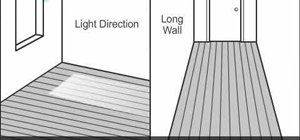














Be the First to Comment
Share Your Thoughts