Stumped on what frame to use for your favorite piece of artwork or photo? The perfect frame will make your painting, photograph, or piece of artwork stand out on your wall. Here's how to find an ideal match.
You Will Need:
• A picture or other form of artwork
• Measuring tape
• Matting material
• A color sample of your wall
• A keen eye for details
Step 1: Determine the size of your picture
Measure the length & width of your picture to determine its size. Make sure to include any borders because the frame will be going around the entire piece.
Step 2: Select a matting for the picture
Based on the size of your picture, choose a contrasting color for the matting. The matting should be 2 to 3 inches larger than the length & width of your picture to create an attractive background effect.
Step 3: Pick the right thickness of your picture frame
Choose a frame thickness that complements your picture but doesn't overpower it.
Step 4: Measure the size of your picture plus the matting
In order to pick the right size frame, you will need to measure the size of your picture plus the matting. Place the picture in the center of the matted piece and measure the length & width.
Step 5: Choose the right effect
A frame that has a simple sloping edge or beveled effect will draw the eyes toward the picture, while a more ornate frame will draw attention to the frame itself.
Step 6: Choose the right style
Choose your style. Antique & wood-stained frames are often ideal for older pictures. Polished wood, plastic, shiny metal, & chrome frames work well with contemporary prints & modern photographs.
Step 7: Test against your color sample
Make sure the picture truly 'pops' by laying it next to the color sample of your wall. This will give you a good idea of how the picture will look in your home or office.
Trivia: The concept of frames evolved from the borders on vases, tomb paintings, and mosaics created more than 4
Just updated your iPhone? You'll find new emoji, enhanced security, podcast transcripts, Apple Cash virtual numbers, and other useful features. There are even new additions hidden within Safari. Find out what's new and changed on your iPhone with the iOS 17.4 update.



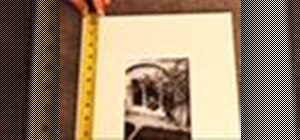

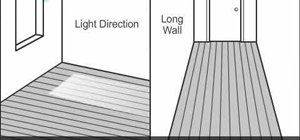




















Be the First to Comment
Share Your Thoughts